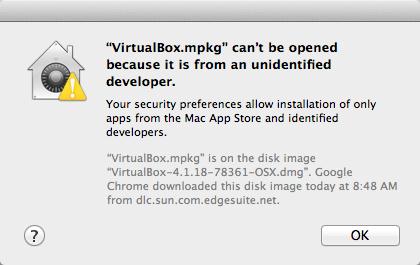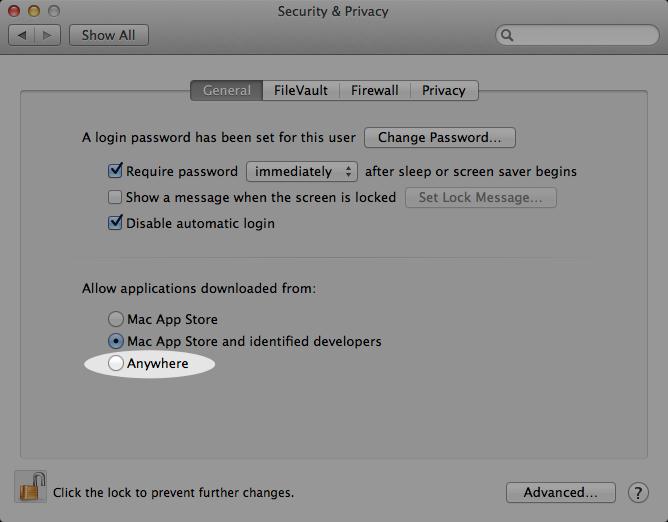VirtualBox.mpkg can’t be opened because it is from an unidentified develope

Hi,