Google Android SDK start up error

Hi,
I have a problem with the Google Android Software Development Kit (SDK).
I have managed installing it but the error happens after starting Eclipse, and running the Android SDK. The message I get is this:
Android SDK
Location of the Android SDK has not been setup in the preferences.
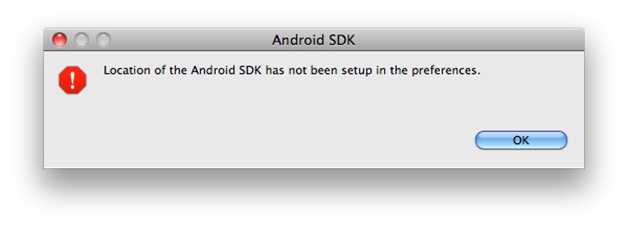
I’d be very grateful for a detailed answer on what seems to be the problem.
Thanks very much.











