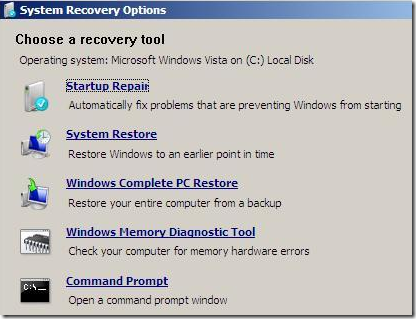Windows Vista gives mbr missing error
Asked By
60 points
N/A
Posted on - 02/22/2015

My PC gives me an ‘mbr missing’ error. I do not think that I have done much on it to get this error, but here is how it started. I installed another HDD and then created another spanned volume on it using computer management settings. Now the machine cannot start and not even safe mode is accessible. What should I do?