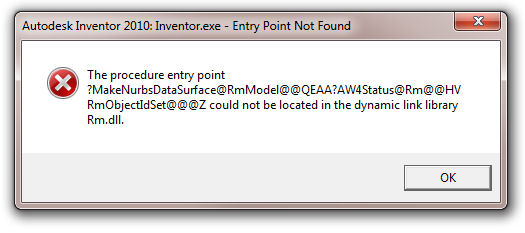Asked By
RMGray
0 points
N/A
Posted on - 10/19/2011

Hello Experts,
I got this error message while trying to start Autodesk Inventor 2010. You see, I also installed AutoCad object enabler to view my files. I then saw an Autodesk forum about Inventor and object enablers saying that these might be in conflict when installed together.
Is there a workaround and simpler resolution?
Autodesk forums are bit confusing.
Experts here might help me.
Thanks in advance.
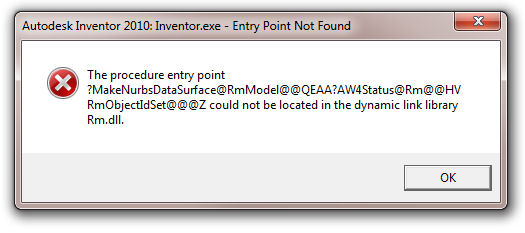
Autodesk Inventor 2010: Inventor.exe – Entry Point Not Found
The procedure entry point
?MakeNurbsDataSurface@RmModel@@QEAA?AW4Status@Rm@@HVRmObjectIdSet@@@Z could not be located in the dynamic link library Rm.dll.
Answered By
Jackman
0 points
N/A
#94503
Error encountered while starting Autodesk Inventor 2010

Autodest Mudbox is not compatible with the AutoCAD, You will have to disable it to enable the running of your Autodesk Mudbox. It is a very sensitive software that is to be tested and if not compatible then you must look for means and ways of configuring the application which is in conflict with it.
In this case AutoCAD blocks the Autodesk Mudbox so that the application cannot run properly. It is true that Autodesk Mudbox and AutoCAD cannot run in the same system so the only solution is to disable one of them and use the other without having problems.
Just reinstall the Autocad and use Autodesk Mudbox if it is the one you need and the other way round if you need AutoCAD.
Error encountered while starting Autodesk Inventor 2010

I don’t think the problem there is the conflict between the two applications because in the first place, the program you are installing is not compatible with your operating system.
Most of the time, when you install a program and it creates an error saying “… could not be located in the dynamic link library …,” this problem usually refers to compatibility and happens when the program is not compatible or doesn’t support the operating system. Before you install a program, check that your computer meets the requirements.
Autodesk Inventor 2010 supports Windows XP Professional Service Pack 2 or higher (32-bit), Windows XP Professional Service Pack 2 (64-bit only), Windows Vista Service Pack 1 (Home Basic, Home Premium, Business, Enterprise, or Ultimate), and Windows 7 (Home Premium, Professional, Ultimate, or Enterprise). Support for Microsoft Windows 7 is only for Autodesk Inventor 2010 Service Pack 1.
If you have Windows 7, you need to update Autodesk Inventor 2010 to Service Pack 1 to be able to use it.