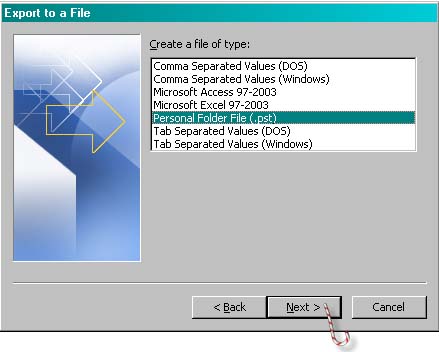I have an XP drive with outlook. Now I need to copy the PST file but I do not know how to find all the account settings. It is an NTLBusiness email and I have researched everywhere on the web without a solution. Anybody with an idea please help me out.
Need outlook account settings from the hard drive

If you want to export your email account to another computer, it can be done very easily in the form of a PST file [.pst]. Here’s how. Start Microsoft Office Outlook then go to File and then select “Import and Export”. On the dialog box, select “Export to a file” then click Next. Next, select “Personal Folder File (.pst)” then click Next. See image.
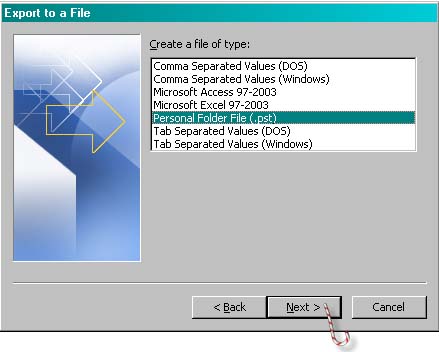
Select the folder that you want to export to the PST file and then click Next. Select the location where you want to save the PST file. To save it to a different drive and folder, click Browse then navigate to the new location and then click OK. When the location is set, click Finish. The exported PST file will be named as “backup.pst”.
If you don’t like the name, select the file then press F2. Type a new name for the PST file then hit Enter. Remember to not make a mistake of changing the extension name other than “.pst” because you cannot import it to the other Microsoft Office Outlook if the file is not using the “.pst” extension name.