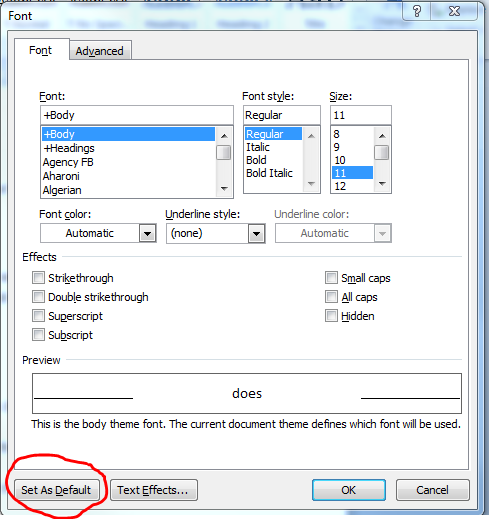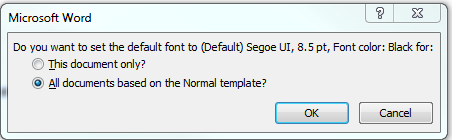Formatting on Word not changing

I am currently updating a word file on Microsoft words 2010 and the word file which was initially created was not done by me. The issue I am having is that the file is in one font and when I try to change it, it reverts to the original font of the document. How can I change that?