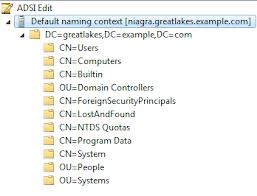An unexpected error occurred for DC
Asked By
20 points
N/A
Posted on - 02/20/2013

I’m receiving an error and I’d like to know what’s causing it and how it could be solved. I don’t see other contributory concerns with my AD system though. This is the error as I see on the screen:
DCDIAG
Starting test: Machine Account Warning: Attribute user Account Control of SERVERNAME is: 0x82020 = (UF_PASSWD_NOTREQD |
UF_SERVER_TRUST_ACCOUNT | UF_TRUSTED_FOR_DELEGATION) Typical setting for a DC is 0x82000 = (UF_SERVER_TRUST_ACCOUNT | UF_TRUSTED_FOR_DELEGATION)