Eclipse: An Error has occurred
Asked By
0 points
N/A
Posted on - 07/18/2013

Hi experts,
Recently, I got the following error message when I tried to start Eclipse. What is wrong? How can I resolve this error? Provide the step by step solution. I would be grateful to you. I have tried online solution but I need your assistance.
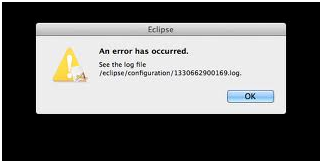
An error has occurred.
See the log file
/eclipse/configuration/1330662900169.log.











