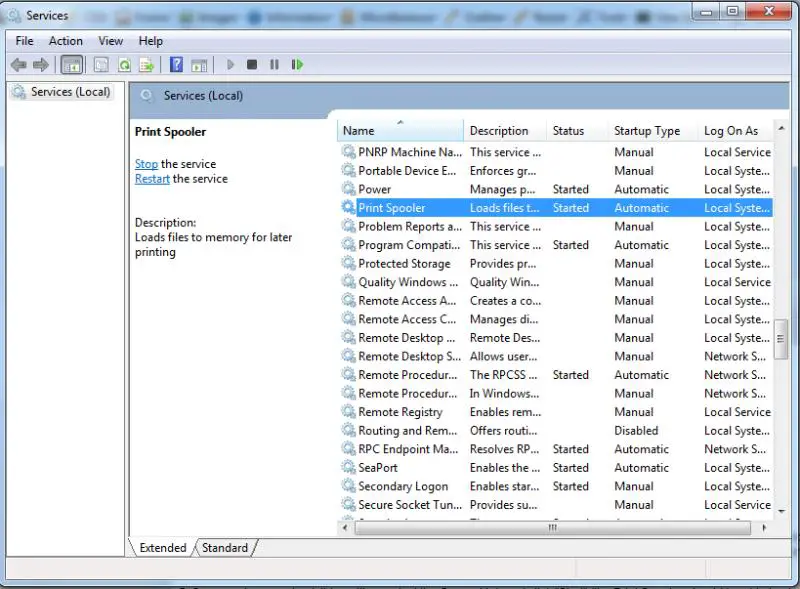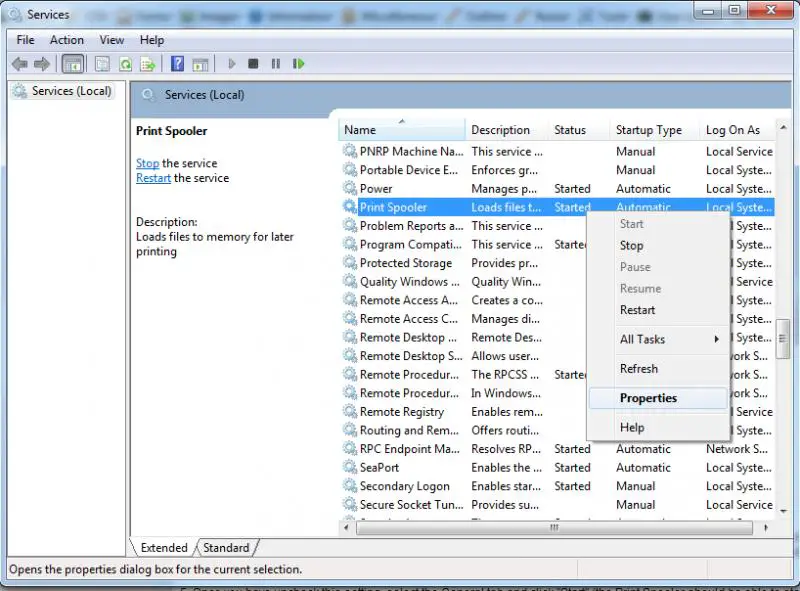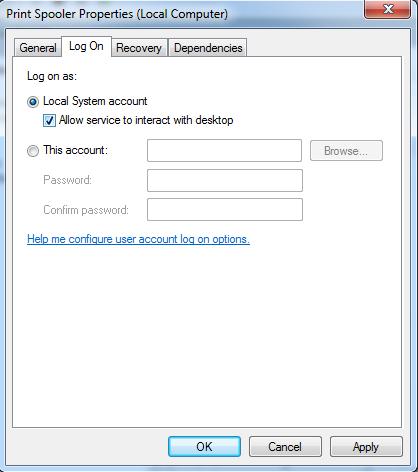Print Spooler isn’t working properly

I have a Toshiba Satellite A660D. I have not changed the windows operating system 7.
When I try to initiate the impression tail (cola) manually, this error message appears:
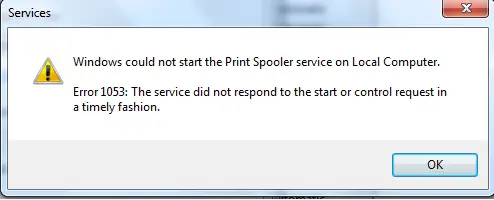
Services
Windows could not start the Print Spooler service on Local Computer.
Error 1053: The service did not respond to the start or control request in
a timely fashion.
I cannot decide what to do to solve this problem.
Please someone has more ideas on this, to tell with key words.