Profile Mismatch error when trying to copy and paste image data

Hello experts,
I got the following Profile Mismatch error when I was trying to copy and paste image data, or copy drag an image using the move tool. Is this the problem with colors mismatch? I have tried to search the solution but I need expert’s advice to resolve this issue permanently. Any suggestion would be really appreciated.
Thanks.
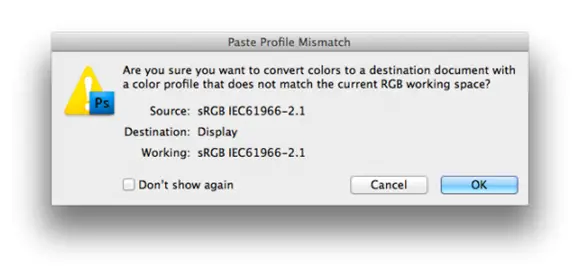
Paste Profile Mismatch
Are you sure you want to convert colors to a destination document with a color profile that does not match the current RCB working space
Source: sRCB 1EC61966-2.1
Destination: Display
Working: sRGB 1EC61966-2.1
Don’t show again Cancel Ok












