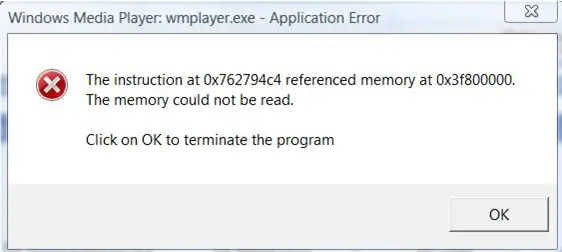I have an error in having used WMP.
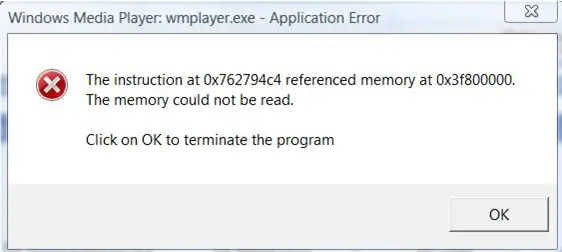
Windows media Player: wmplayer.exe- Application Error
The instruction at 0×762794c4 referenced memory at 0×3f800000.
The memory could not be read.
Click on OK to terminate the program.
The program must be recreated. Therefore I guide to troubleshoot the problem soon.
Windows media error code on vista

Hi Patrick, your Windows Media Player might have been corrupted. This is unusual for a program like WMP to happen because it is a pre installed or a built-in application and it usually offers available updates as long as your computer has internet access. I suggest try rebooting your computer first and if you will end up having the same problem then run a virus scan to make there are no virus infecting and corrupting your computer files. If your computer is clean, then try to reinstall the program and you can just simply follow the post above me on how to download the latest version of WMP.

Windows media error code on vista

Open the browser from your desktop by double clicking its icon. Go to the page of Windows Media Player on Microsoft’s website. On the left hand column, locate the operating system you have. You have to click on the link on the right hand column.
If you’re downloading Version 10 or earlier, click “Download Now” button to download Windows Media Player. If you are using Windows Vista and trying to download WMP 11, then click “Continue”.
Click "Download Now" after validation by entering 25-digit Microsoft Product Key.
Install WMP by clicking “Install” or “Run” then click “OK” to start the installation and go forward by clicking “Next” or “OK” then “Finish”.
Restart your computer.
After restarting your computer, try to play any audio or video file that previously displayed the error. Hope that there will be no error this time.
Thank you.