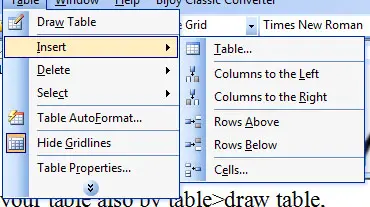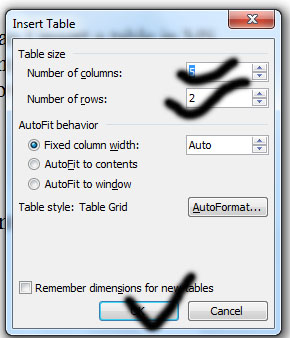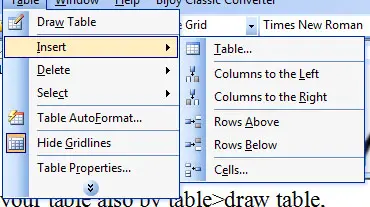Asked By
anonymous
7060 points
N/A
Posted on - 10/24/2011

Hi Experts! My question is how can I insert a table in MS Word? And how can I customize my table? If I already created a table, how can I insert another row or column to my existing table? Please help me on this.
What is the command to insert a table in MS Word?

You can insert a table in three ways in Microsoft Word. You can choose from a selection of preformatted tables complete with sample data, by selecting the number of rows and columns that you want or by using the Insert Table dialog box. Well, you can use the Insert Table command to choose the table dimensions and format before you insert the table into document. First, click where you want to insert a table. On the Insert tab, in the Tables group, click Table, and then click Insert Table. Enter the number of columns and rows under the Table size. Choose options to adjust the table size under the AutoFit behavior.
Answered By
mat234
0 points
N/A
#81384
What is the command to insert a table in MS Word?

Hi,
To insert a command to the table you just simply start the new Word document to the menu bar just click the table and from menu you just drops down you click the insert and from the sub menu just simply click the Table. After click the just click insert for the table you just customize the size of the table like the columns and the rows. You can choose the insert Table dialog just simply insert the table into the documents or maybe you can insert one table to the table to create by complex table to the documents.
Answered By
lee hung
75 points
N/A
#81385
What is the command to insert a table in MS Word?

Hi Mdarifsadik,
To insert a table in ms word, you use the insert>>table command. While your word document is open, place the cursor where you will like to place the table and then to the main menu and click on insert (I am using that you are using windows 7). Next click on table, and then insert table. A dialog box will show up and from it specify the number of rows and columns for the table
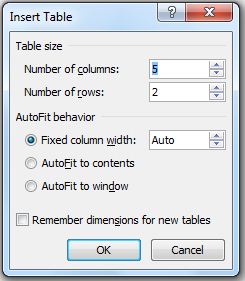
Specify whether you want the column to be fixed, or whether to use the autofit feature. You can choose to check the box that prompts you to remember the dimension for the new tables or leave it unchecked.
When you done specifying, click OK. You will now have a table in your word document which you can edit by adding text.
Hope this helps.
__
Regards,
Lee Hung.
Answered By
James10
0 points
N/A
#81386
What is the command to insert a table in MS Word?

hello Mdarifsadik, Thank you for your question regarding the command to inserting a table in ms word.
I will share with you the step by step way of doing it hope it will be easy to follow.
1. Open the Ms word and click where you want to insert the table.
2. Click table menu and select Insert from the drop down menu and select Table.
3. Select the desired number of columns and rows and click ok.
What is the command to insert a table in MS Word?

Use the Insert Table command
1. Click where you want to insert a table.
2. On the Insert tab, in the Tables group, click Table, and then, under Insert Table, drag to select the number of rows and columns that you want.
If you want to insert a new row or column, then.
Click on the row on above or below the new row is inserted right click on that row, there will be two options.
1. Insert row above
2. Insert row below
Click on the column on above or below the new column is inserted right click on that column, there will be two options.
1. Insert columns to the left
2. Insert columns to the right
What is the command to insert a table in MS Word?

Very easy.
Please follow the steps…..
For insert a table
· Create or open your document
· Then Table>insert>Table
· Set number of columns and rows
· Then ok
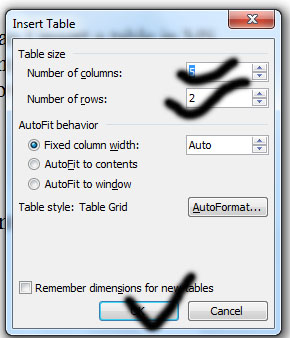
You can customize your table also by table>draw table, table>delete, table>table auto format and using other option.
For insert another row or column….
Follow the steps…
· At first create a table
· Then table>insert> (select a option as you want.)