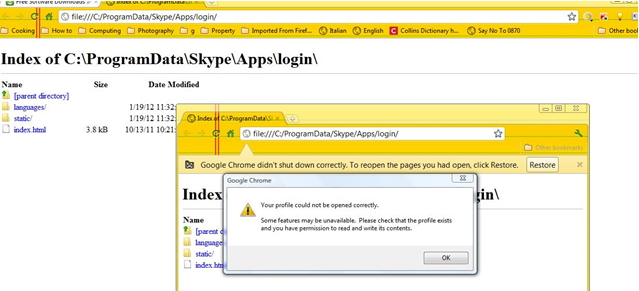I am getting an unknown message while logging into chrome. I am using Skype without any problem. I have just installed ESET Smart Security. Since then whenever I login to Skype it will not open instead of its chrome will open with attached message. I even added the Skype site to trusted filter. I have reinstalled it led me nowhere. Please help
I am using Asus Laptop, Windows Vista Ultimate, and Intel Dual Core presser:
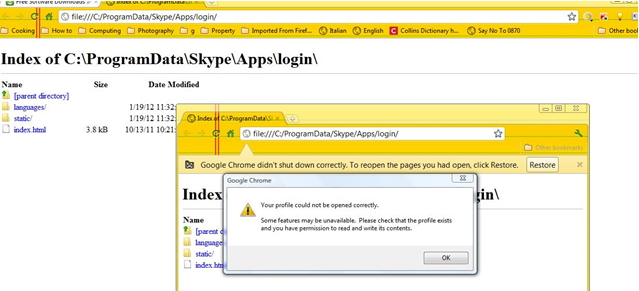
Google Chrome
Your profile could not be opened correctly.
Some features may be unavailable. Please check that the profile exists
And you have permission to read and write its contents.
OK
Thank you
Google chrome has encountered an issue

I saw in your question that you added the skype site to the trusted filter. However, have you tried adding Chrome to the ESET exception list. If not, you can try this and then restart your computer.
If this does not work, then you need to disable ESET Smart secuirty. Check the link as to how doing it:
If this also does not work, then you would need to uninstall ESET.
Chrome + ESET + skype does not go well with each other.
Google chrome has encountered an issue

That problem seems to be with the program itself. Try to uninstall and reinstall. Download the free version of Revo Uninstaller and install it. Once installed, start Revo Uninstaller then select Skype among the applications and click “Uninstall”. Follow the normal uninstall process. When uninstall is complete, click “Scan” to scan your computer for any leftover files and delete everything it finds.
This removes everything the program created on your computer. When it is finished, close Revo Uninstaller then install Skype back. Try also downloading the latest version. Go to Download Skype to get the latest. The latest version at the moment supports Windows 7, Windows 8.x, and Windows 10. It requires 1 GHz or faster processor, 512 MB RAM, Microsoft DirectX 9.0c or higher, and broadband internet connection.
If the problem continues, try to disable your antivirus temporarily.