Inkscape error – Looking for solution

Hi
I have recently installed the vector graphics editor inkscape on my system. When I start the software sometimes it open up smoothly but sometimes it ends up in an error.
The screenshot of the error is attached below:
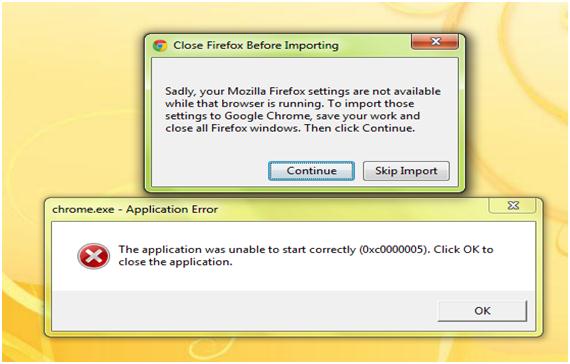
Close Firefox Before Importing
Sadly, your Mozilla Firefox settings are not available while that browser is running. To import those settings to Google Chrome, save your work and close all Firefox windows. Then click Continue.
Continue Skip Import
inkscape.exe – Application Error
The application was unable to start correctly (0xc0000005). Click OK to
I don’t know why this is happening. If anybody has the slightest of idea why this error appears, please guide me to get rid of this.
Waiting for your suggestions.
Regards,
Mike











