Unable to load Grasshopper using Windows on my Mac

Hello,
I am using windows on my mac and attempting to load Grasshopper into it, but getting the following error (I have .net 3.5).
Grasshopper doesn’t register any file sizes in the windows control panel.
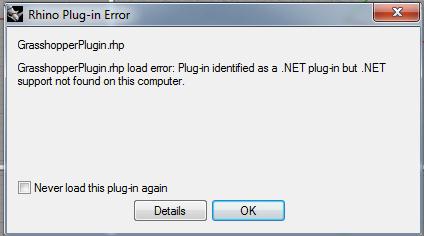
Rhino Plug-in Error
GrasshopperPlugin.rhp
GrasshopperPlugin.rhp load error: Plug-in identified as a .NET plug-in but .NET
support not found on this computer.
Never load this plug-in again
Details OK
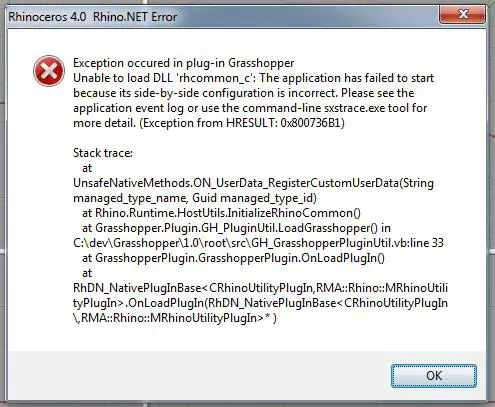
Rhinoceros 4.0 Rhino.NET Error
Exception occurred in plug-in Grasshopper
Unable to load DLL 'rhcommon_c': The application has failed to start
because its side-by-side configuration is incorrect. Please see the
application event log or use the command-line sxstrace.exe tool for
more details. (Exception from HRESULT: 0x800736B1)
Stack trace:
at
UnsafeNativeMethods.ON_UserData_RegisterCustomUserData(String
managed_type_name, Guid managed_type_id)
at Rhino.Runtime.HostUtils.InitializeRhinoCommon()
at Grasshopper.Plugin.GH_PluginUtil.LoadGrasshopper() in
C:devGrasshopper1.0rootsrcGH_GrasshopperPluginUtil.vb:line 33
at GrasshopperPlugin.GrasshopperPlugin.OnLoadPlugIn()
at
RhDN_NativePlugInBase<<CRhinoUtilityPlugIn, RMA::Rhino::MRhinoUtili
tyPlugIn> .OnLoadPlugIn(RhDN_NativePlugInBase<CRhinoUtilityPlugIn
, RMA::Rhino::MRhinoUtilityPlugIn>*)
OK
I hope to get suggestions from you.
Thanks.











