Pop up while trying to launch the Origin Install

Hi all,
This is not strictly a BF3 problem more related to the origin install.
I have tried on 5 different occasions to install it using different versions of the program, but the same Popup appears when trying to launch.
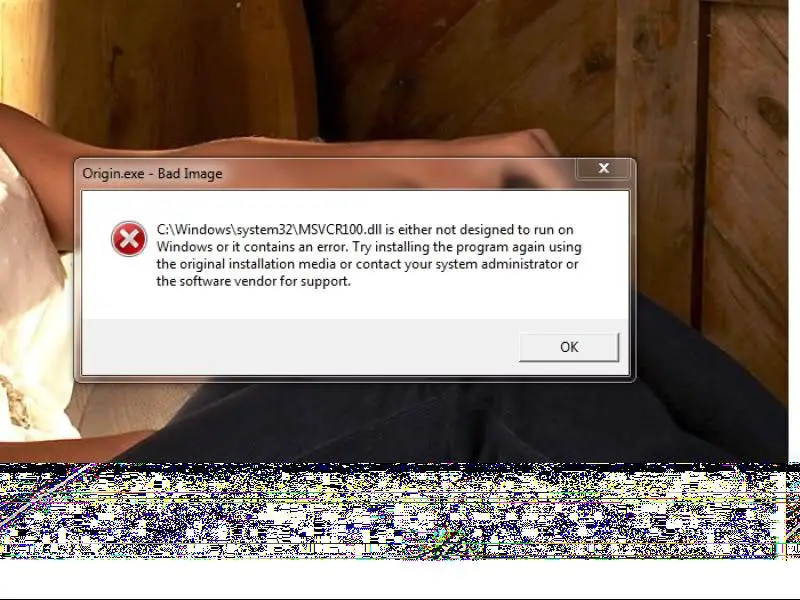
Origin.exe – Bad Image
C:Windowssystem32MSVCR100.dll is either not designed to run on
Windows or it contains an error. Try installing the program again using
the original installation media or contact your system administrator or
the software vendor for support.
OK
I'm have windows 7 on a decent machine.
Any thoughts and suggestions is highly appreciated.
Thanks.












