SEB windows 1.8.2 – Looking for solution

Hi guys
I have recently surfed the internet thoroughly for SEB (safe exam browser).
I found a website and read about it. I have now downloaded the latest version of SEB. After downloading it successfully, when I try to install it, it ended up in an error message.
The screenshot of the error is attached below:
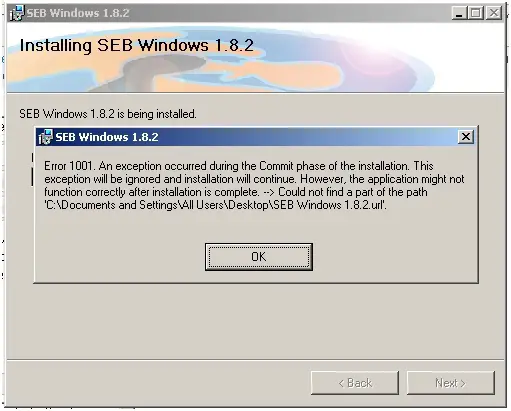
SEB Window 1.8.2
I need your help. I tried but couldn’t solve the query.
Looking forward to your replies
Regards
Tom











