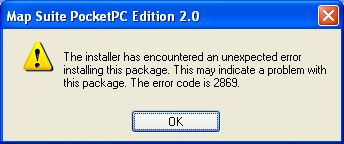Asked By
Marquise
10 points
N/A
Posted on - 10/26/2011

A pleasant day to TechyV experts!
Guess I'm the lucky one. Map Suite installed nicely and without problem on my sister's laptop (Windows Vista).
When I ran the installation file on mine, error message popped on screen.
Help please?
I use the exactly same OS by the way.
Thanks ever so much.
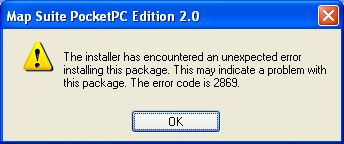
Map Suite PocketPC Edition 2.0
The installer has encountered an unexpected error
Installing this package. This may indicate a problem with
This package. The error code is 2869.
OK
Map Suite PocketPC Edition 2.0 Installation Error

I think you are mistaken.
You are not using the same operating system as your sister’s laptop is. The image you posted is from a Windows XP dialog box and it’s far more different from a Windows Vista’s appearance. Since you are not sure of the operating system that you are using might as well upgrade your operating system from Windows XP to Windows Vista.
I’m sure it will work fine now after installing Vista.
You can’t use compatibility mode in Windows XP because Windows Vista is a much newer version than Windows XP. If you really need to use Map Suite PocketPC Edition 2.0, format your hard drive and install Windows Vista.
I can’t find Map Suite PocketPC Edition 2.0 when searching the web. It registers as Map Suite Desktop 2.0 and I’m not sure if this is really the application. That’s why I cannot post its system requirements to further understand the application’s required hardware specifications.
Map Suite PocketPC Edition 2.0 Installation Error

Hi,
You just simply check your Map Suite Pocket Edition 2.0 installation if is properly installed to your machine and then try to check if it the Map Suite Pocket Edition 2.0 if compatible to your system or maybe there is an corrupted files after your install the Map Suite Pocket Edition 2.0 from your machine just simply check on the.
I suggest that you uninstall that to your machine and then try tool another software that can be suitable to your machine maybe just simply try that on if its work to your machine and then install it gain to your machine and then after installing you just simply restart the machine just simply try that on and then just simply update always the software if it’s possible.
Ben