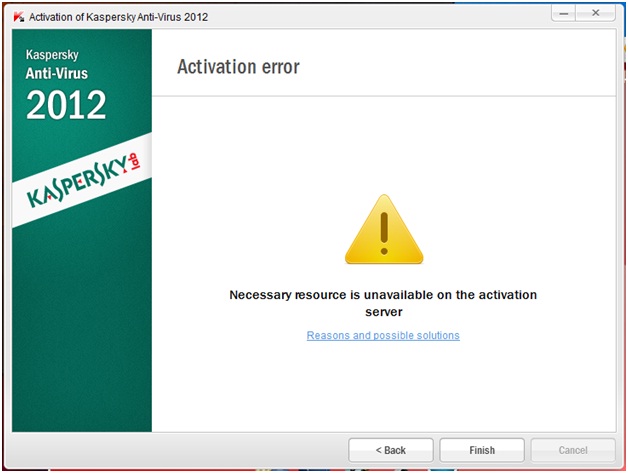Hello,
While I was trying to activate Kaspersky Antivirus 2012, I got the following error message.
This is the regular Activation Error from The Kaspersky Activation Server.
Need to solve it.
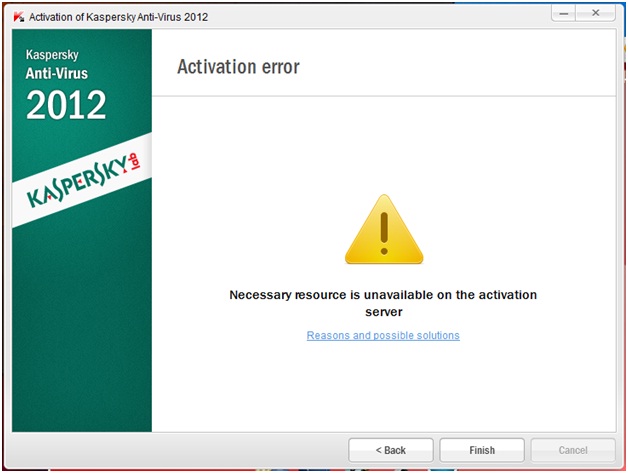
Activation of Kaspersky Anti-Virus 2012
Activation error
Necessary resource is unavailable on the activation
server
Reasons and possible solutions
Back Finish Cancel
Thanks.
Activation Error from The Kaspersky Activation Server

Here are a few simple steps to help you resolve that error:
-
With the Kaspersky antivirus opened, you will have to click on Activate Trial version.
-
And then you will click on Next and then finish.
-
Thereafter you will need to click on Update and then Run Update until 100%.
-
After you are done with the above processes, click on Manage License and then click on Enter Activation Code.
-
Enter the Activation Code and then click on Next and then finish.
Alternatively, you can resolve this issue by downloading a fresh patch of 2012 version and then use the same activation code as the above to activate it.
Regards,
Carl
Activation Error from The Kaspersky Activation Server

The cause of the error might be:
-
No internet connection on the computer you are trying to activate
-
No rule for the Kaspersky's Lab product is created in the allowing rules of the firewall installed on the PC
To fix this issue you may want to:
-
Check to see if your internet connection is working properly (Win+R -> "cmd" + Enter -> "ping google.com" + Enter)
-
Depending on your installed firewall you will have to check and see if there's a rule allowing avp.exe through the firewall
-
Windows Firewall detects when a program is trying to connect to the internet and launches a pop-up window and you may accept or decline
-
In our case you have to accept and the rule will be created
-
On different firewalls you may have to add this rule manually
-
It all depends on the software you have
I hope this helps.