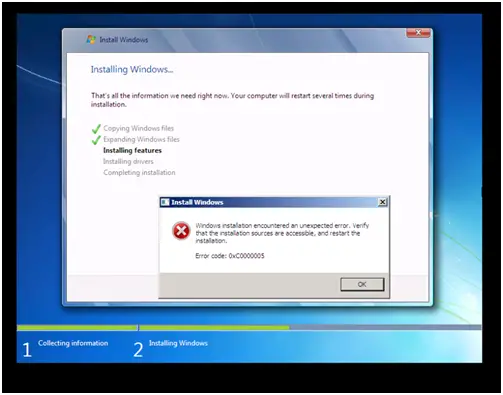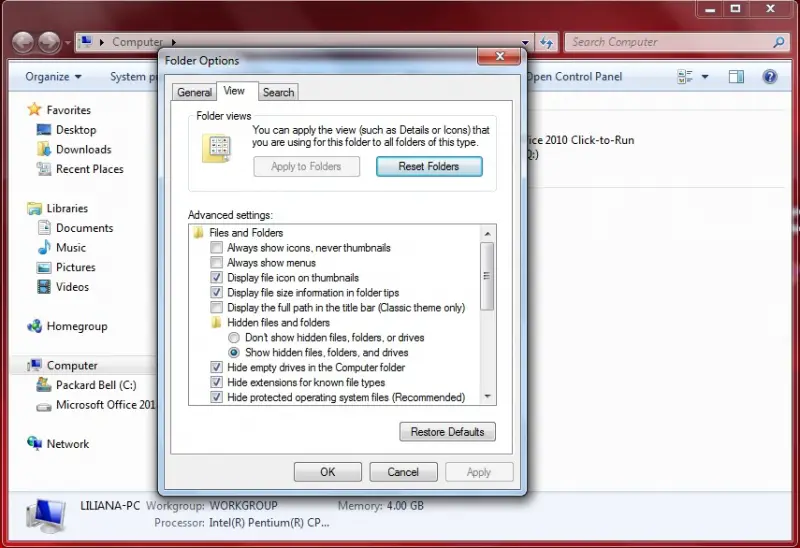Hello experts,
I got the following error message while installing the Windows 8 using WDS but it stopped at the installing features.
Did I something wrong during the installation?
I tried again to install so that the error may disappear but nothing changed.
Can I get the proper way to install the Windows 8 OS?
Any help would be really appreciated. Thanks.
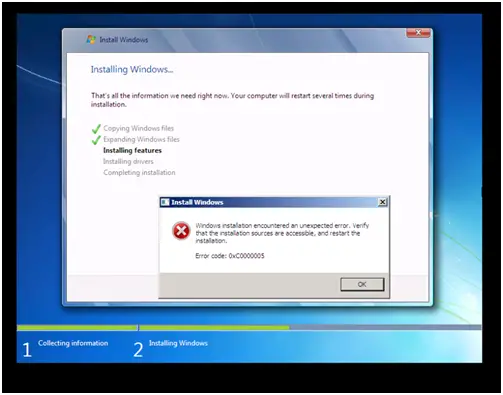
Windows installation encountered an unexpected error. Verify that the installation sources are accessible, and restart the installation.
Error code: 0xC0000005
Windows 8 Installation Error using WDS

Hello Paul
This error can be caused by several factors. First of all, if you are trying to install Windows 8 over another Windows (7, XP, Vista) you must first delete the entire folder C:$WINDOWS~BT .
You have to enable Hidden files and folder in order to do so. You have a picture attached for doing that
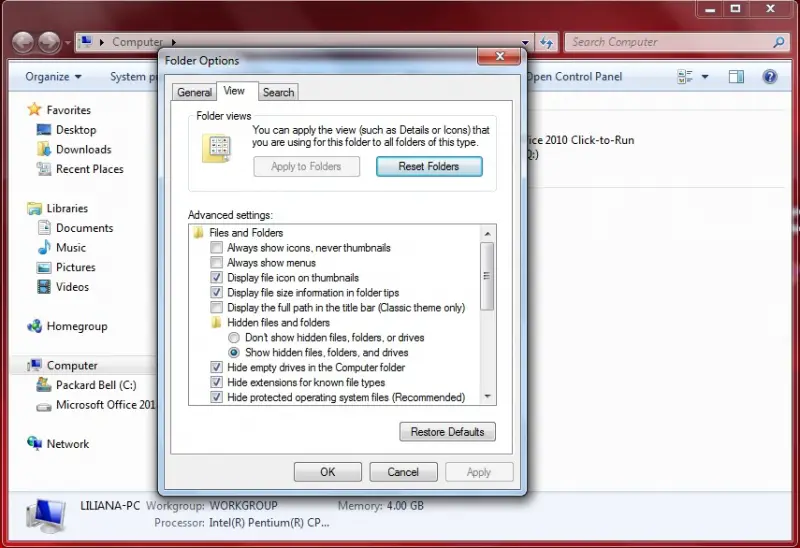
If you are trying to install Windows 8 and you currently do not have any copy of Windows installed it means that either your CD was not burned correctly, and some files are missing or damaged either your partition is damaged and it do now allows Windows to install.
In order for you to fix the problem, burn a new copy of Windows 8 onto a new CD and try the installation again.
And in the Partition Window, delete the entire partition where you want to install and re create it.
I hope you will find this information useful.
Randolph
Windows 8 Installation Error using WDS

Hi.
First make sure that you have added boot.wim on your WDS server and also that you gabe NIC drivers. If that error repeats make a new installation media. Also in some cases McAfee Virus scan can block the WDS installation process, so if you have it remove it, reset Windows updates components, manually download latest updates and install them repeat installation.
Queen Norman