Uninstalling the Nero didn’t solve the problem.

After installing Nero on Windows 8 I am not able to mount any Virtual ISO's files –I will get this message even with super user – administrator etc.
Uninstalling the Nero didn’t solve the problem.
Anyone have any idea other than doing a Windows 8 image recovery which I don’t want to do..
I have looked for Mount permissions in Windows that gets Mount permissions from but can't find it — in Linux it's easy !!!.
Mounting virtual ISO's is one of the nice things about Windows 8 –if I can't use it I will give up.
OK Nero isn't the best software anymore but it works normally so I didn't expect this type of error.
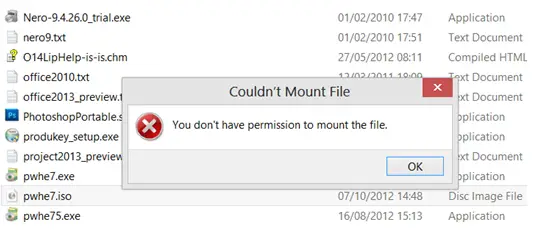
Couldn't Mount File
You don’t have permission to mount the file.











