Unable to retrieve phone information

My E71 is not getting detected with Nokia Software Updater.
I am currently using English versions of software:
– Nokia PC Suite 7.1.18.0
– Nokia Software Updater 1.4.85
Anybody has faced the same issues? I have already tried reinstalling all software, I am going through Device Manager and deleting all hidden Nokia E71 devices (with 'set devmgr_show_nonpresent_devices=1'), disabling anti-virus and firewall software.
Is there any issue with this software versions combination: PC Suite and NSU
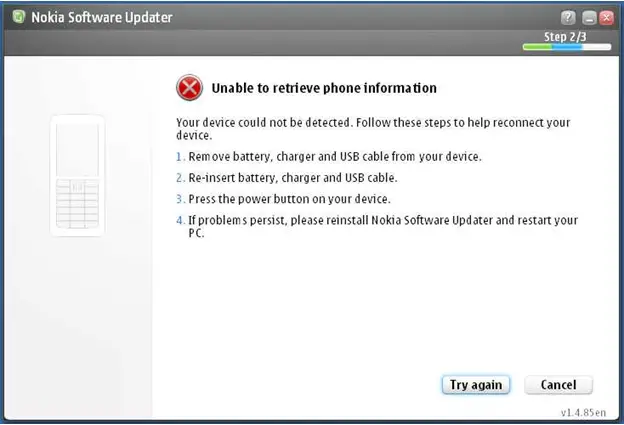
Unable to retrieve phone Information
Your device could not be detected. follow these steps to help reconnect your device.
1. Remove battery, charger and use cable from your device
2.Reinsert battery, charger and USB cable.
3. Press the power button on your device.
4 If problems persist, please reinstall Nokia Software Updater and restart your PC.
Try again Cancel











