How can i change the AD’s color and font on my adsense.



In order to change your AdSense font or color you need to access the Manage Ads section. There you will see all of the ad slots you have created and they are editable. You will only be able to change the font or color after you've created it.
To access the Manage Ads section follow these steps:
Once there:
The Edit section also allows you to change other things like Corner Style or Format.
I hope this helps.


Dear User,
In order to change color and font you should do this,
Login to your AdSense account. In your account click the AdSense setup tab and click Manage ads. There you will see A listing of a different AdSense ad units that you have managed so far.
You can click edit for each unit. So select the unit you would like to change the font for,
Scroll down and you can change the font. Below is an image.
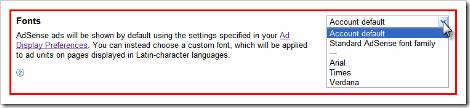
Same way you can change colors too.
Thank you.
