Error when opening Microsoft Management Console (MMC)

Hi,
I was installing several snap-ins in MMC on Win 2008 Server including MS Exchange, AD and Group Policies and it completed fine. Then, I tried opening MMC when this error message appeared on the screen, see screenshot below.
I have searched the web and have seen several solutions.
I tried the site where there was a FIX IT button, but this didn’t work.
Any advice on how to fix the problem?
Thanks in advance.
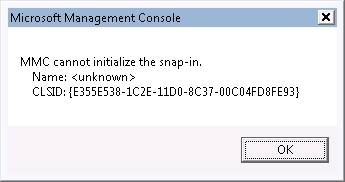
Microsoft Management Console
MMC cannot initialize the snap-in
Name: <unknown>
CLSID: {E355E538-1C2E-11D0-00C04FD8F93}












