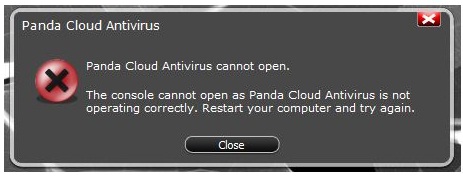The console cannot open as Panda Cloud Antivirus is not operating correctly

I just installed Panda Cloud Antivirus to my new Dell Inspiron Laptop yesterday.
It works perfectly until today. Currently it is saying that the console cannot open and the antivirus is not operating correctly.
What seems to be the problem with the software?
Thanks in advance.