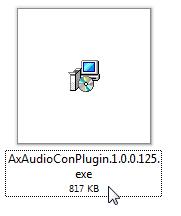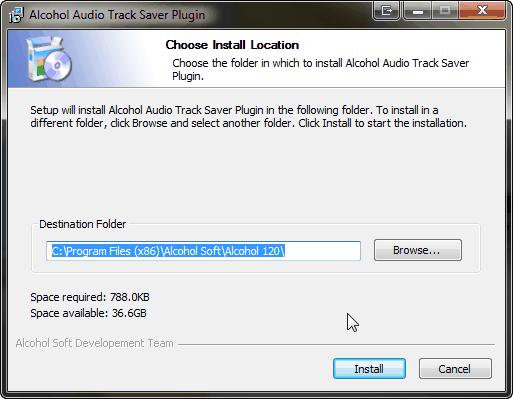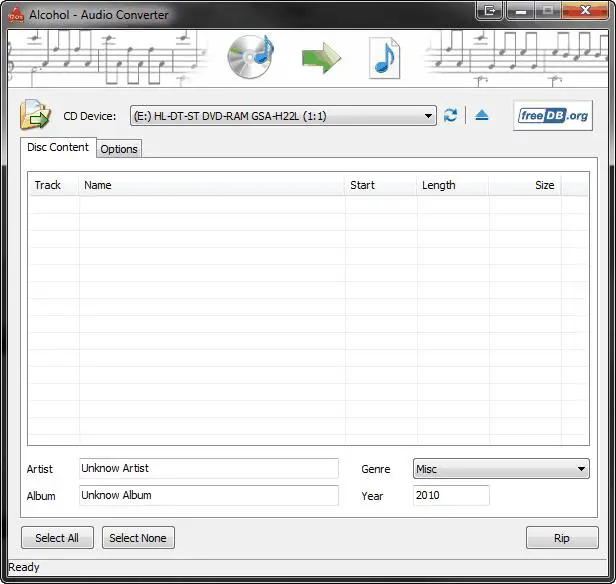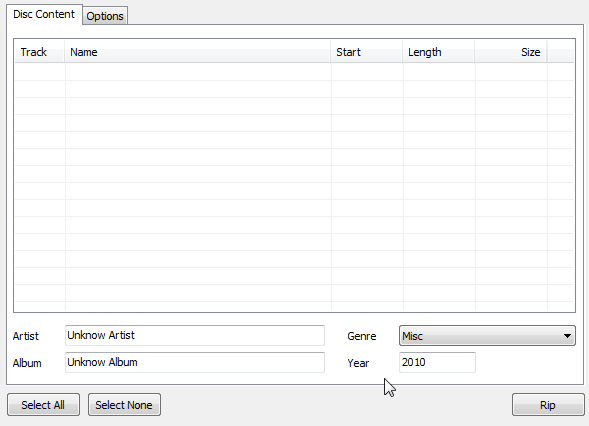Asked By
owen korber
10 points
N/A
Posted on - 02/27/2013

Good day to all of you!
Alcohol software have been known for its utility software that help peoples' lives. While chatting with my friend, he told me that Alcohol have been released a new plug-in that can help us convert CD to MP3 files. The plug-in called “Alcohol Music or Audio Converter”. Now guys, where can I download this plug-in that has been made by Alcohol? Any comments would be nice.
Thank you very much.
Owen Korber
What is Alcohol music converter?

The Alcohol Audio can be downloaded at this site.
After you download the converter plugin, go to the folder where you saved the file, and run the Setup.
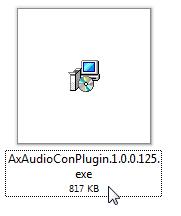
Then
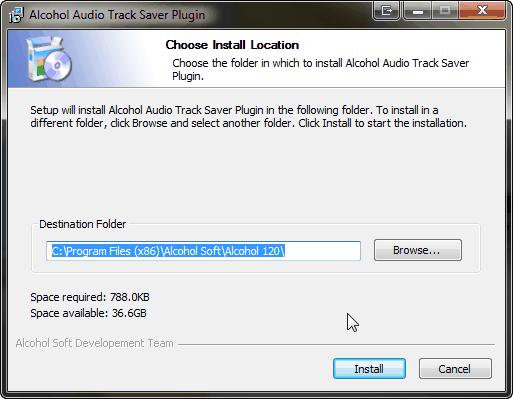
Click on the Install tab, and the Alcohol Audio Converter will be installed.
Here is the Audio Converter Main Window:
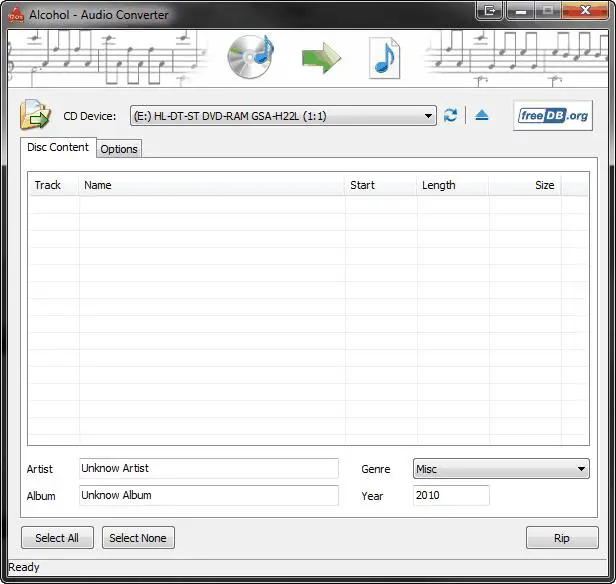
CD Device – it is where you choose which device to use to read your disk.
Refresh – allows you to refresh the drive.
Open/Close – lets you open or close the drive of your choice.
FreeDB.org – lets you connect manually to FreeDB.orgs Database.
Disk Content – only accessible with a disk in the drive.
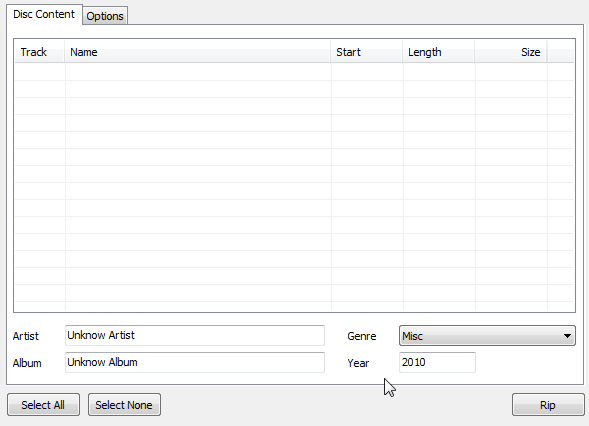
Track/Name/Start/Length/Size – this shows information for the track.
Artist – this shows the Artist's name and can be edited manually.
Album – this shows the Album name and can be edited manually.
Genre – let you choose the Tracks genre using a drop down menu.
Year – the year of the Track is shown here.
Select all – select all Tracks.
Select None – allows you to deselect selected tracks.
Rip – lets you to read the contents of the disk to your Computer.
What is Alcohol music converter?

Hello Owen,
The Alcohol Music converter basically converts your music files into your desired format. You simply load the file you want to convert and select the output to be the one you want it to convert and press the convert button.
Your output will be saved in the output folder. The best way to download this software is to download it from their official website. Please visit Alcohol website to download and install the software.
Thanks.