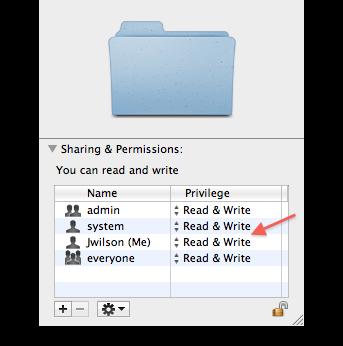Sketchbook pro trial will not install in lion

Hey,
A couple of hours ago from the official website I downloaded a 30 day trial of Sketchbook Pro, in a minute later than I updated to Mac OS X 10.7 Lion. I am unable to install it. I can admit the license agreement and stuff; on the other hand I can unable the box on the left wherever it allows the application to install Sketchbook Pro.
I can not push the "install"-Button also. Sketchbook Express works very well, from the AppStore I downloaded it. I need assistance.
Thanks in advance.
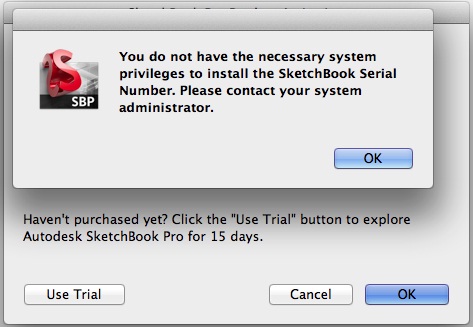
You do not have the necessary system privileges to install the SketchBook Serial Number. Please contact your system administrator.
Haven’t purchased yet? Click the “use trial” button to explore Autodesk SketchBook Pro for 15 days.