Belkin UPS is showing error

Hi Friends,
A couple of days ago I bought a fresh computer with windows 7 64 bit. With it I got a UPS. Later then, I adjust the hardware and attempted to install the software. Unexpectedly Installation aborted and I got an error message which you can see in the below attached image.
Does anybody get this type of error before? I need assistance regarding the installation.
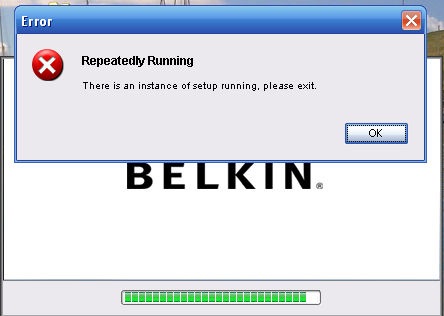
Problem: Repeatedly running there is an instance of setup running.
Please exit.











