Avid EDL Manager error message

Hello,
My trouble is this: while operating in EDL manager (Avid DS 10.3.1) I got the following error message:
Avid EDL Manager
A serious progrem error ties occurred.
Restarting the application Is recommended.
If you need further assistance record the following
informetion and cell Avid Customer Support:
Error: Assertion failed (from_event) —0
File: /Snepshets/releng.relengi Mel 4_1221705213/vobs/ppg/MCTop/ProjectFlIes/..LIEDL_Mgr/CDLSore/edlDecompose.c, LIne: 1794
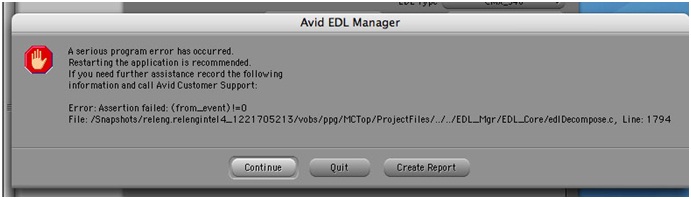
I have tried all the options and nothing seems to make it go away. I have never had a problem like it on my Mac before so I would be very grateful for any kind of support.
Thank you very much in advance.












