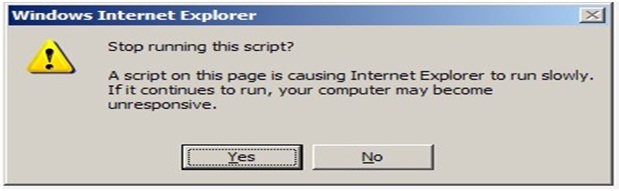Stop this script error – How to solve it?

Hi
Irregularly when I am trying to use the Internet Explorer, I find a dialogue box showing on the monitor saying that: “Stop running this script?
A script on this page is causing Internet Explorer to run slowly. If it continues to run, your computer may become unresponsive.”
Normally this occurs when a few scripts take an extreme amount of time to start to inform me.
I need to get rid of it and also prevent this error message.
Please help. Thanks.
Error: Stop running this script