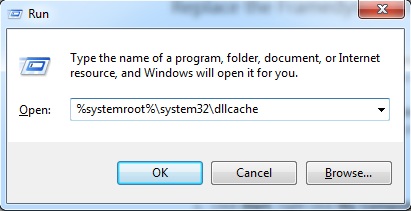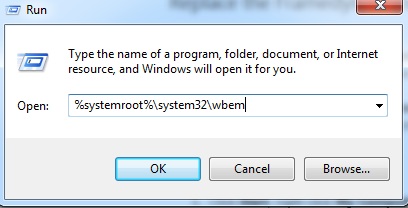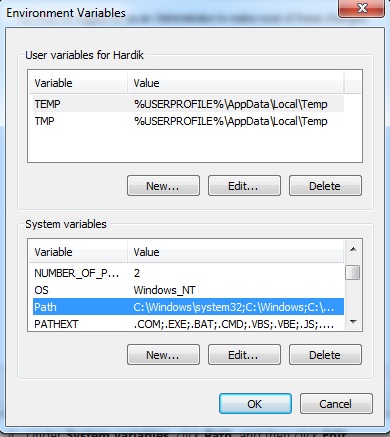OTL exe Unable to locate Component error occurred

Hi,
Why am I getting this error message every time when I right click on My Computer and access properties or in control panel click on the System? What could be the cause of this error message? I extremely need your assistance. Thanks.
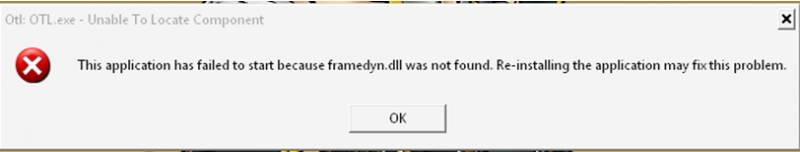
Otl: OTL.exe – Unable to locate Component
This application has failed to start because framedyn.dll was not found. Re-installing the application may fix this problem.