I have a problem with my QuickBooks

I have a problem with my QuickBook. Yesterday, I updated the QuickBook and restore my installed quickbook. Now, I am trying to reinstall it but I am facing the attached error message (view below, please). I looked for absolute uninstallation of this software, but couldn’t found and specific place for the complete removal of above mentioned software.
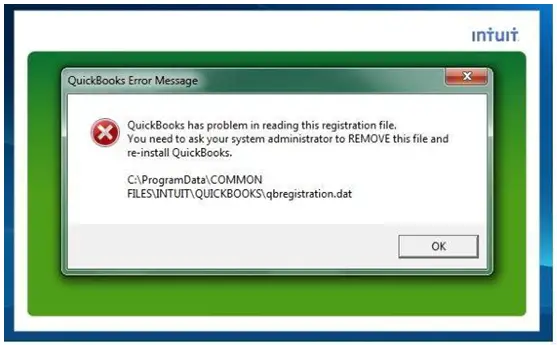
QuickBooks has problems in reading this registration file.
You need to ask your system administrator to REMOVE this file and re-install QuickBooks.
C:ProgramDataCOMMON FILESINTUITQUICKBOOKSqbregistration.dat
I am requesting to all of you, to please help me out of this problem. First of all please tell me about the error and how to fix it and secondly please tell me from where I can uninstall it.
Thanks.











