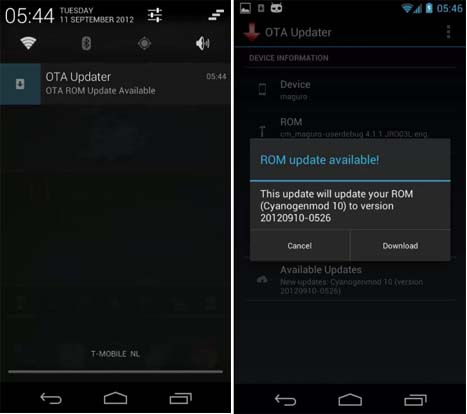PC-free upgrading for Android ROMs

What is OTA's PC-free upgrades for custom Android ROMs?
How will it work?
Please narrate elaborately so that I can realize easily.