Failed to open a session for the virtual machine

As I was trying to upgrade/update my Virtualbox an error occurred saying that it had terminated unexpectedly during startup. Beforehand, I have tried to download an upgrade of the software. What is the quick fix for this? I have posted here the complete error message.
Thanks in advance for the solution you will be suggesting.
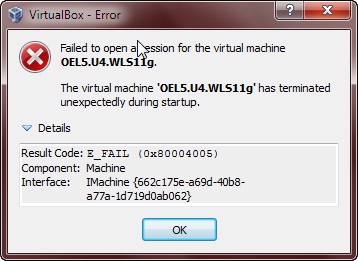
VirtualBox- Error
Failed to open a*ssion for the virtual machine OEL5.U4.WLS1Ig.
The virtual machine 0E15.U4.WLS11g’ has terminated unexpectedly during startup.
Details
Result Code: K_FAIL (0x80004006)
Component: Machine
Interface: IMachine {662c175e-a69d-40b8- a77a-1d719d0ab062}
OK











