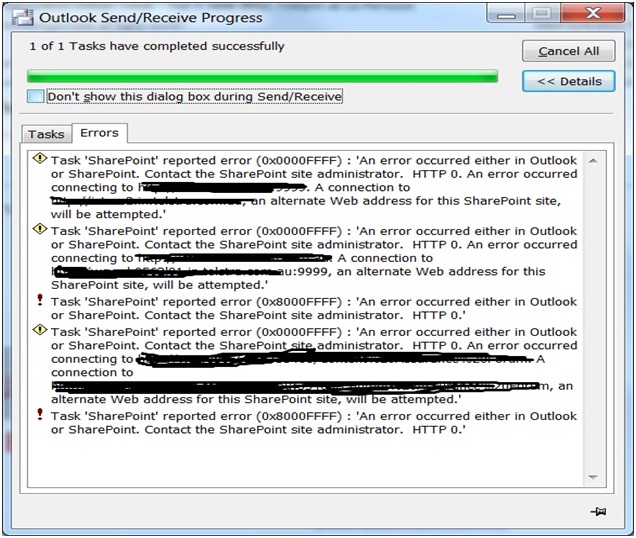Don’t show this dialog box during Send/Receive – Exchange 2007

Connecting and updating all user e-mails is working on our Microsoft Outlook 2007. However, when used with Exchange 2007 and Sharepoint 20, there are times that one of our users encounters a “Send/Receive” error.
This happens even if Outlook can connect and update all user e-mails. We still get the error message after the box for “Don’t show this dialog box during Send/Receive” was checked.
What causes this and how do we stop it?