Asked By
techyman
0 points
N/A
Posted on - 08/12/2012

Whenever i'm installing my office 2010,there is an error that keeps on appearing, but i cant Google it because it has no error code.
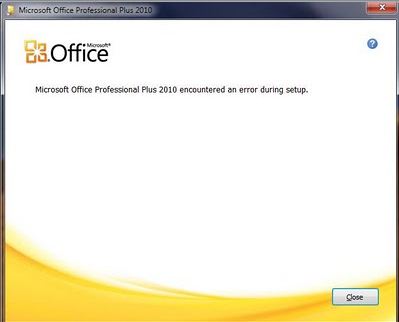
Microsoft Office Professional Plus 2010 encountered an error during setup
Close
I hope someone please help me. Thanks a lot.
Techyman
Microsoft Office 2010 Error(without error code)

Hello Techyman,
To resolve that issue, you will first of all need to get rid of Ms Office 2007 as well Ms 2010 versions using the following tool: https://support.microsoft.com/en-us/help/290301
In the event that the above steps do not remove Office 2010 and 2007 successfully, you should try removing them manually using the following: KB 928218
Next you will need to remove the Office 2000 application by downloading and then installing the Tool from this link.
After that you can now try the installation of office 2010 by enabling the Verbose logging as well as capture results.
Next you will need to duplicate the contents from office 2010 disk and after that create a folder on the desktop.
And then you will have to locate the file by name “Config.xml” which should be in the same folder as Setup.exe, and then right click on the Xml file 'open with' notepad.
You will have to edit the Logging type to match the following:
Start the installation of “OFFICE 2010 / Family products”, wait for the installation to finish.
You can now access the verbose log available at C:Office_verbose for troubleshooting.
<Logging Type="Verbose" Path="C:Office_verbose" Template="sun(*).txt"/>
Regards,
Carl
Microsoft Office 2010 Error(without error code)

Whether you are upgrading Microsoft Office from an earlier version or installing it for the first time, make sure your computer meets the requirements to have a successful install of the program. Microsoft Office Professional Plus 2010 supports both 32-bit and 64-bit Microsoft Windows but with specific requirements. The following operating systems support only the 32-bit edition of Microsoft Office Professional Plus 2010:
- Windows XP Service Pack 3
- Windows Server 2003 Service Pack 2 with MSXML 6.0
- Windows Server 2003 R2
64-bit Windows XP and Windows Server 2003 don’t support any edition of Microsoft Office Professional Plus 2010. The following operating systems support both the 32-bit and 64-bit editions of Microsoft Office Professional Plus 2010:
- Windows Vista Service Pack 1
- Windows 7
- Windows 8
- Windows Server 2008
- Windows Server 2008 Service Pack 2
- Windows Server 2008 R2
- Windows Server 2008 R2 Service Pack 1
- Windows Server 2012
- Terminal Server
- WOW or Windows on Windows – this allows installation of 32-bit Microsoft Office Professional Plus 2010 on 64-bit Microsoft Windows but excluding 64-bit versions of Windows XP and Windows Server 2003.
Microsoft Office Professional Plus 2010 requires at least 500 MHz or faster processor, 256 MB RAM, 3.5 GB free hard drive space, 1024 x 768 screen resolution, and Microsoft DirectX 9.0c compatible video card with 64 MB video RAM. You must meet these requirements to successfully install the program. For a complete rundown of the system requirements for Microsoft Office 2010, go to System Requirements for Office 2010.












