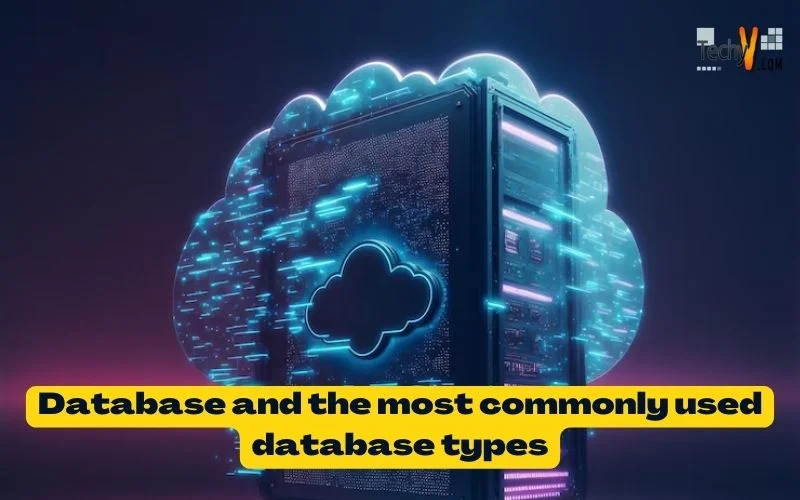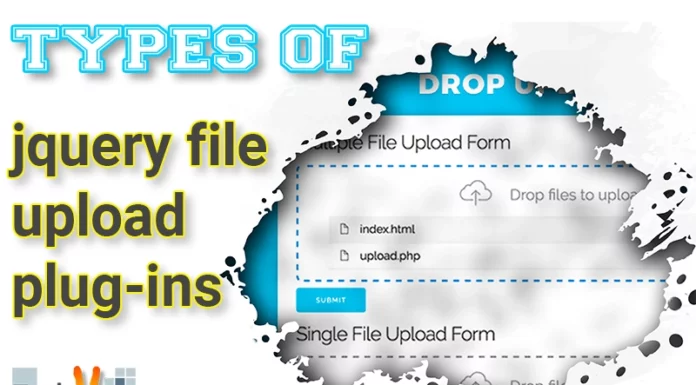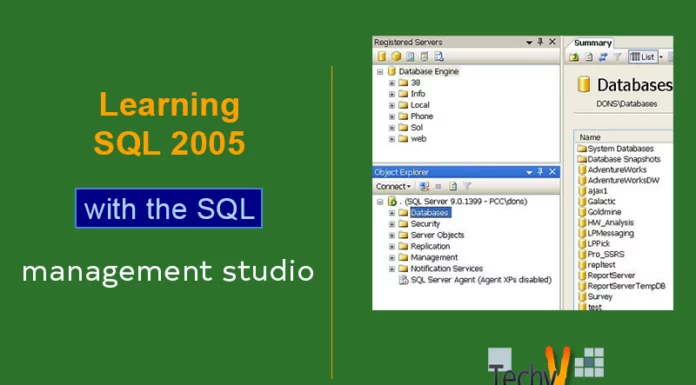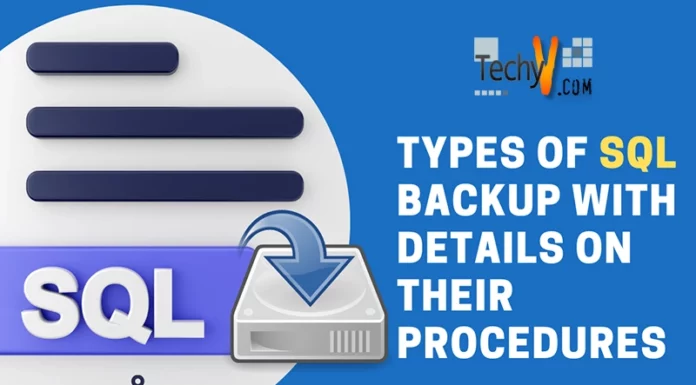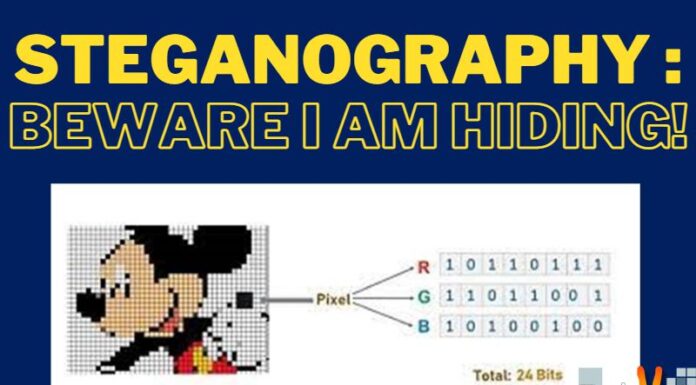Database Types
Database Definition:
A Database is an organized collection of information. An ORACLE database consists of tables, views, queries, and reports that are based on the tables. In an ORACLE database, you enter information you might otherwise put in a list, table, or forms. The entries information may be words, number, dates, or pieces of text. Thus, you can use an ORACLE database for organizing.
- Mailing lists
- Customer, client and supplier lists
- Personal information
- Inventories
- Accounts
- Payable and receivable
- A variety of other information
In relational database system like ORACLE RDBMS, information is organized in table categories of information. They are listed across the top of each table. Individual cases are listed down the left side. In this you can readily visualize, understand, and use the information.
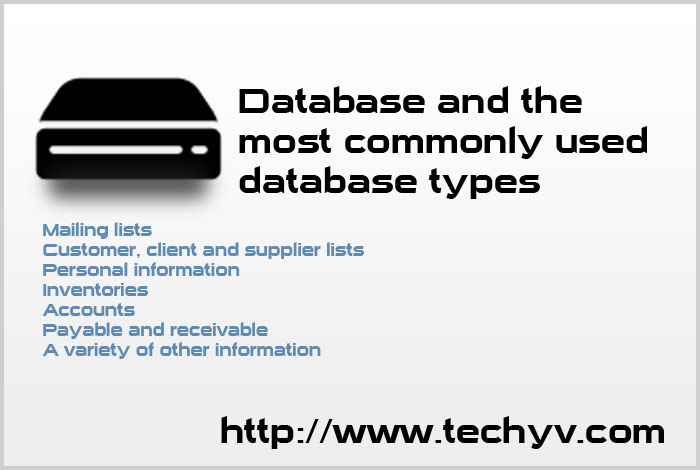
Operational Database:
Operational DB is the most important DB in any software because they handle many operations in the DB. Operational DBs store detailed information about the operations in an organization. They are usually organized by subject matter and process relatively high volumes, and sizes updates using transactions. Essentially, every major organization on earth uses such kind of databases. Examples includes parties/customers databases that record all contact, credit, cash, ledge, and demographic information about a business and also include party personal record. Company personal DB holds information such as salary, benefits, and skills. It also holds data about employee history and personal information, manufacturing databases that take record all about product components, customer inventory, and financial databases that keep all the record of the company’s money, accounting, and major/minor financial dealings.
Data Warehouse:
Data warehouse is the place in which public records or historic documents are kept in modern form from operational databases and often from external sources such as markets research firms. Oftentimes, operational data is transformed on its way into the warehouse, getting summarized and reclassified to reports, etc. The core focus of data warehouse is data storage, and that is why a data warehouse contains very huge amount of data. Data warehouses are divided into three main function layer staying, integration, and access. But now a warehouse becomes the central source of any data for use by managers and other end-users who may not have access to operational data. For example, sales data can be aggregated to weekly/monthly totals and converted from internal product codes. Some very basic components of data warehousing also include retrieving n analyzing data, transforming, loading, and managing data so that it is available for further use.
Analytical database:
Many analysts may do their work directly against a data warehouse, or create a separate or different database for Online Analysis Processing. Online Analysis Processing or OLAP is basically the sub-category of a reporting tool; OLAP quickly explores and compares data across multiple factors such as a time, geography, and product-lines. OLAP is sometimes even 1000 times faster than performing comparable queries against conventional relational databases. Data used in OLAP reporting is usually sourced from standard relational databases, but it is calculated and summarized in advance across multiple dimensions with the data stored in a special database called a data cube. OLAP result looks the same as a spreadsheet, with the various dimension of analysis in rows and columns, and summary column values at the intersection of these columns. The most famous OLAP report is the matrix report. For example, a company might extract sales records for analyzing the effectiveness of advertising and other sale promotions at an aggregate level.
Distributed Database:
An example of a distributed database is that of local work groups and departments at regional offices, branch offices, product manufacturing plants, and other work sites. These DBs can include segments of both common operational and common user databases, as well as generated and used only at a user’s own site. A distributed DB is not stored in its entirety at a single physical location. Instead, it is spread across some local network of computers that are geographically dispersed and connected via networks and communications links. A distributed DB allows faster local queries and reduces network traffic. With those benefits comes the issue of maintaining data integrity. The main and the core objective of this database is that it looks like a centralized system to the user/customer.
The customer/user should not need to know where a piece of data is stored physically. Distributed database systems use client/server architecture to process information system. A distributed DB basically has three main sections: Homogenous Distributed DB System (A HDDS is a network of two or more Oracle DB that reside on one or more machines); Heterogeneous Distributed Database Systems (In this DB system, at least one of the databases is a non-Oracle Database system); Client/Server Database Architecture (A database server is the Oracle software managing a database, and a client is an application that requests information from a server. Each computer in a network is a node that can host one or more databases. Each node in a distributed database system can act as a client, a server, or both, depending on the situation).
End User:
End User databases are defined as data developed by individual end-users. Example of these are collection of different documents in Excel spreadsheets, word-processing, and downloaded file from the internet. This can also include managing their personal email, contract, and soccer and baseball card collection.
External Database:
External Databases contain data collected for use across multiple organizations/companies, either freely or via subscription. The Internet Movie Database is one example, where all information related to a movie can be found. Another core examples of an External DB is the video game.
Hypermedia Databases:
Hypermedia Database is similar to the worldwide web, and can be thought of as a database. One spread file/data can be used across millions of independent computing systems. Different web browsers process this data one page at a time, while other web tools (crawlers and other software) provide the equivalent of DB indexes to support search and other activities.
Useful Detail for a ORACLE/SQL/SQL*Plus Admin:
SQL or SQL* plus is a program working with an ORACLE database. With it you can (among other things) do the following:
Create tables in the database.
Store information in the table.
Change information in the tables.
Retrieve information in a form you choose, performing calculations on it and combining it in various ways.
Maintain the Database itself.
ORACLE/SQL/SQL*Plus Administrator should control and mange all the organization databases, establish organization wide data standards, communicate with users, do logical DB design, develop a data dictionary system for the organization, conduct user training, and develop documentations.
The SQL or SQL*Plus program accepts SQL n SQL*Plus from your keyboard, executes them through the ORACLE RDBMS, and formats the results as you specify. The SQL or SQL*Plus command language is designed to be easy to write and read. For example, to display the name, job, and salary of each employee in the EMP table, you can enter the following command:
Select ename, job, sal from EMP.
The SQL or SQL*Plus command language is powerful enough to serve the needs of a user with some database experience, yet easy enough for new users who are just learning to use the ORACLE RDBMS as well.
The computer in which you run the ORACLE and SQL or SQL*Plus is called the host computer, ORACLE and SQL*Plus can run on many different kinds of host computers. Your host computer must have an Operating System to manage the computer’s resources and to mediate between computer hardware and programs such as SQL*Plus or SQL. Different computers use different Operating Systems, for information about your host computers Operating System, see the user-guide provided with the computer. You will need a user name that identifies you as an authorized ORACLE or SQL*Plus user, and a password that proves you are the legitimate owner of your user name.
If your host computer is meant to be for just one person at a time, you may be expected to perform the DBA’s functions yourself.
You may use the ORACLE user name SCOTT/TIGER, if you want to define your own user name and password, you may do so at any time with the GRANT command.
Just as the ORACLE RDBMS stores data in tables, the Operating System stores in files; and if the Operating System is on a timesharing system, each file is owned by a specific system user name. One such file, named LOGIN.SQL, contains commands that SQL*Plus will execute automatically when you start it.
DEMOBLD creates a copy of LOGIN.SQL that contains the appropriate commands. If you already have a file named LOGIN.SQL; DEMOBLD, you can preserve that file by changing its name to LOGIN.SQL.