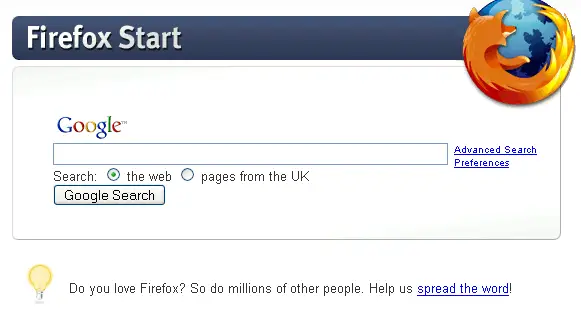I am having problem with my browsers, I used a trial version of Mozilla Firefox and I got problems from it. I tried Internet Explorer and it works especially when I am doing online calls. The problem is, Firefox cannot start automatically, it always dials up. How do I set it to start automatically? I am using Windows 7 64 bit.
Answered By
Jackman
0 points
N/A
#100084
How to setup Mozilla Firefox to start automatically

Hi
As you start up Mozilla their is normally a default home page open which is Firefox start page and if you want Mozilla to be your start page then start Mozilla, then go to tools on the top of the Mozilla Firefox home page then click options on the options click on the dialog drop down box then hold the mouse down and drag that icon to the home icon which is on the Mozilla Firefox toolbar.
There will be a prompt which asks whether you want to set this as your home page click yes.
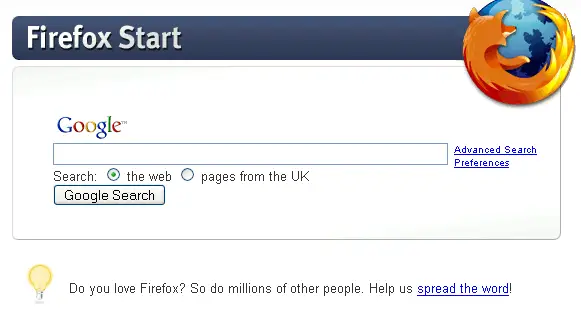
How to setup Mozilla Firefox to start automatically

Hello,
Type goes to Beginning, next, in Internet Options in the picture to Initiate search. After it is opened, there must be a few cards and one of them would be the connections.Click in him(it) and then he(she) would realize that below the rectangular box there would be three options of marked: to never mark a connection, tuner when a network connection is not present and always bearing the predetermined connection.
To make sure that none of the navigators(browsers) of trying to do a bearing connection, should ever choose to Mark a connection and should click in Set default. Click in applying and then click in Accepting.
Thanks. . Help hope.