Microsoft Office Professional 2010 (Technical Preview) encountered an error during setup

Hello,
I am new here and I believe you, experts, can help me with my issue with Microsoft Office Professional 2010. During installation/ set up, I encountered this error message:
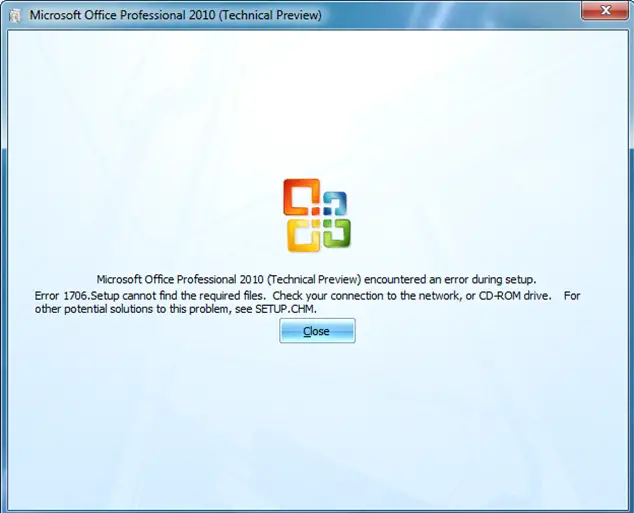
“Microsoft Office Professional 2010 (Technical Preview) encountered an error during setup
Error 1706.Setup cannot find the required files. Check your connection to the network, or CD-ROM drive. For other potential solutions to this problem, see SETUP.CHM”
What can I do to allow the MS Office Professional 2010 find the required files, given that I have successfully connected to the network and the CD-ROM drive is inserted?











