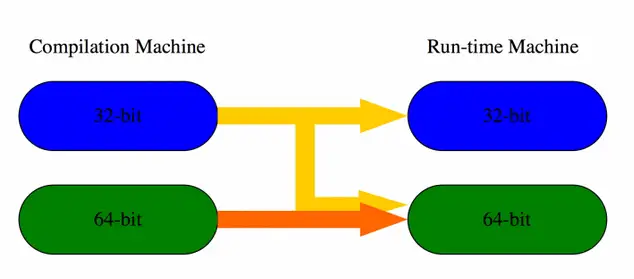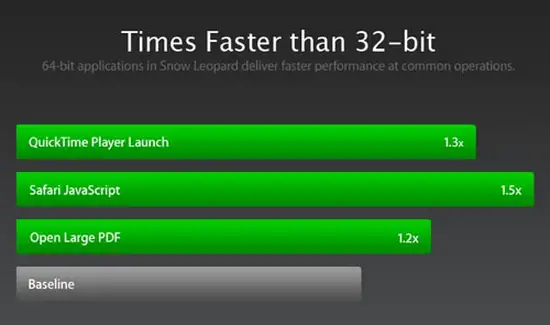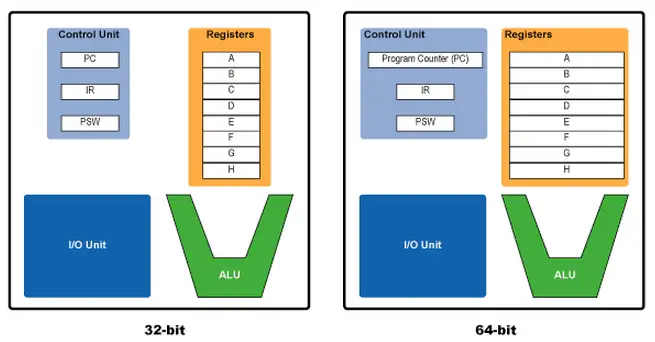Advanced Options, either 32-bit or 64-bit for Office Home and Student 2010

In the Advanced Options, I have to choose from either 32-bit or 64-bit for Office Home and Student 2010. What does this mean exactly?
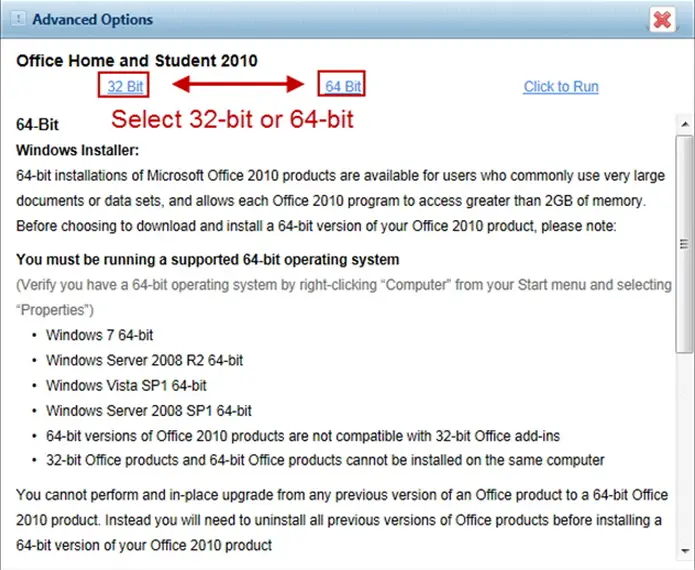
Advanced Options
Office Home and Student 2010
64Bit Select 32-bit or 64-bit
Windows Installer:
64-bit installations of Microsoft Office 2010 products are available for users who commonly use very large
documents or data sets, and allows each Office 2010 program to access greater man 2GB of memory.
Before choosing to download and install a 64-bit version of your Office 2010 product, please note:
You must be running a supported 64-bit operating system
(Verity you have a 64-bit operating system by right-clicking "Computer” from your Start menu and selecting
Properties’)
• Windows 764-bit
• Windows Server 2008 R2 64-bit
• Windows Vista SPI 64-bit
• Windows Server 2008 SP1 64-bit
• 64-bit versions of Office 2010 products are not compatible with 32-bit Office add-ins
• 32-bit Office products and 64-bit Office products cannot be installed on me same computer
You cannot perform and in-place upgrade from any previous version of an Office product to a 64-bit Office
2010 product. Instead you will need to uninstall all previous versions of Office products before installing a
64-bit version of your Office 2010 product