No Detail Component database specified

Hello,
At opening of the “detail component manager”, I receive this error message shown in the screenshot. I attempted several times to add information on Aec content; but I could not do so. Can anyone please help me in this regard?
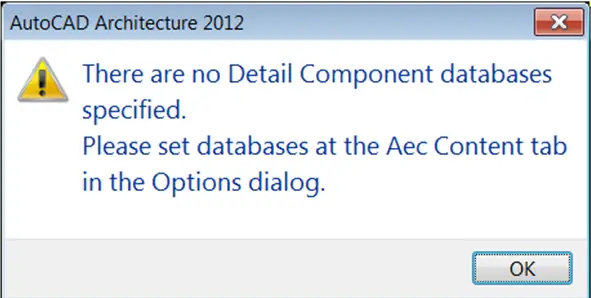
AutoCAD Architecture 2012
There are no Detail Component database specified.
Please set databases at the Aec Content tab in the options dialog.












