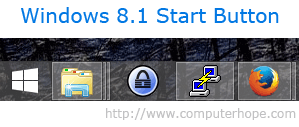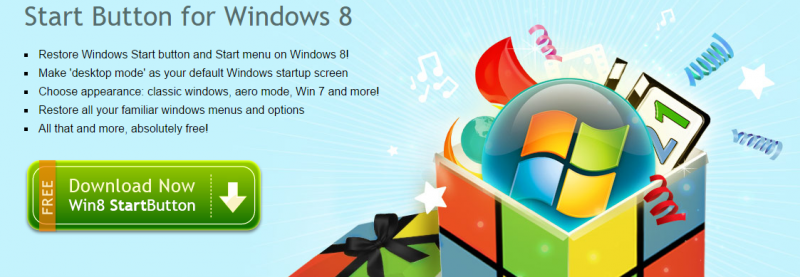How do I get a start menu for Windows 8?
Asked By
0 points
N/A
Posted on - 04/20/2015

I am using Windows 8 and it is driving me crazy that there is no start button. I thought that Windows 8 would have it but it doesn't. I am sure there is a way for me to get a start button, but I would appreciate a small walk-through of what I need to do in order to accomplish this. Thank you.