Microsoft Visio Studio – Looking for solution

Hi
I have quite a few packages and they are exporting from SQL 05 to excel files. Also they run effectively for a few weeks.
But at this moment when I attempt to chart in the excel columns I find an error message.
Excel connection manager, Microsoft jet database engine unspecified error. Hresult 0x80004005.
However I have got a few answers on the internet saying that I need to repair excel on the machine, but nothing happens after that.
I don't feel I am utilizing a Jet Driver; also my source query is utilizing a source connection OLEDB with driver Native OLE DB/SQL Native Client.
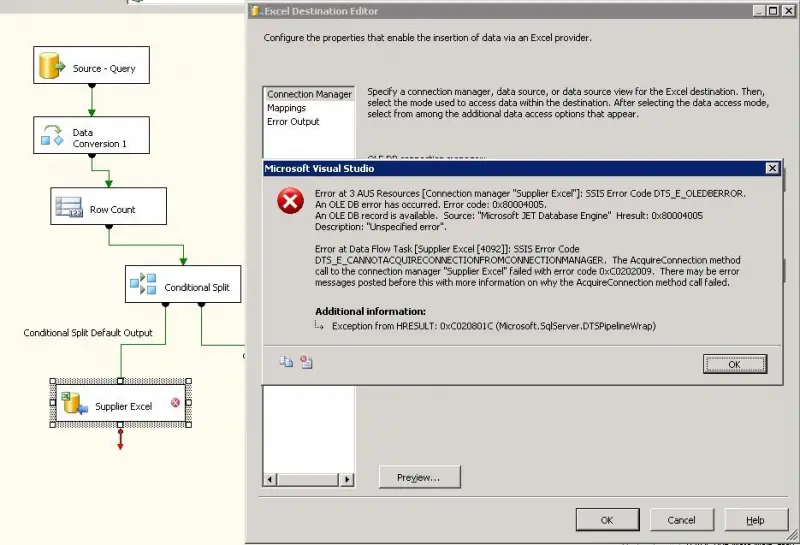
Microsoft Visual Studio
I need to solve this. Please give a solution.
Thanks a lot.












