Fix for “Error 2203. An Internal Error Occurred” During Office 2010 Setup

I had a problem when installing the Microsoft OneNote 2010.
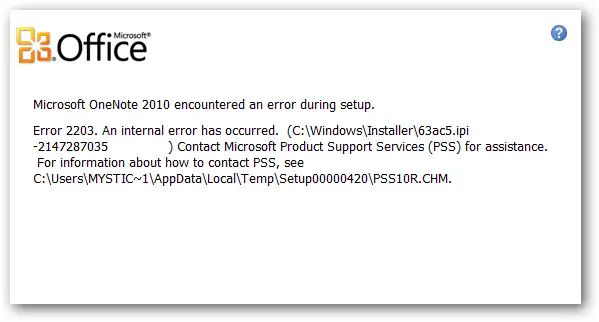
Microsoft Office
Microsoft OneNote 2010 encountered an error during setup
Error 2203. An internal error has occurred. (C:WindowsInstaller53ec5.lpl -2147287035 ) Contact Microsoft Product Services (PSS) for assistance”.
For information about how to contact PSS, see
C:UsersMYSTIC~1AppdatalocaltempSetup00000420PSS10R.CHM.












