What’s the solution in Microsoft Excel error

Hi,
While using “Dynamics GP 10 FPI with Service pack 4”, under Windows 7 (start edition- 32 bit), I go for opening “Microsoft Excel Office 2010” start edition and gets an error message like the given one in the screenshot. Can anyone solve the issue please?
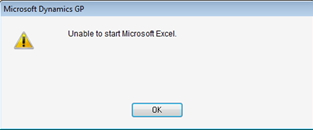
“Microsoft Dynamics GP
Unable to start Microsoft Excel”












