Microsoft Lync error message has occurred

I received an error message like the one given in the screenshot. Can anyone help me to solve the issue please?
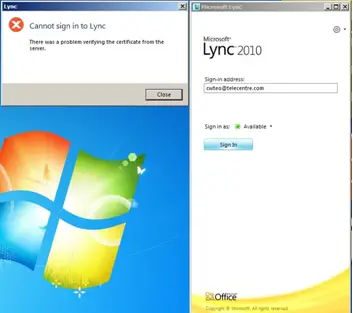
“Lync
Cannot sign in to Lync
There was a problem verifying the certificate from the server.”












