VMware Workstation – Looking for Solution
Asked By
20 points
N/A
Posted on - 08/14/2012

Hello,
I find a problem to set up OS in Virtual machine.
I attach some screenshot her.
1. Usual Settings
2. When I try to set up, this appears
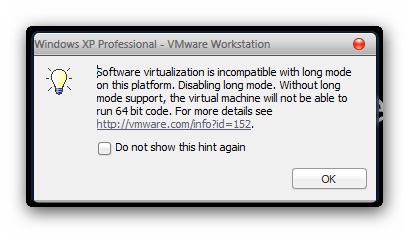
Windows XP Professional – VMware Workstation
Software virtualization is incompatible with long mode
on this platform. Disabling long mode. Without long
mode support, the virtual machine will not be able to
run 64bit code. For more details see
https://www.vmware.com/support.html.
Do not show this hint again
OK
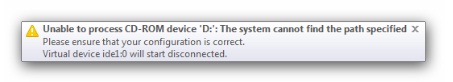
Unable to process CD-ROM device 'D:':The system cannot find the path specified
Please ensure that your configuration is correct.
Virtual device ide1:0 will start disconnected.
I need to solve these. Please help me and give a solution.
Thanks a lot.












