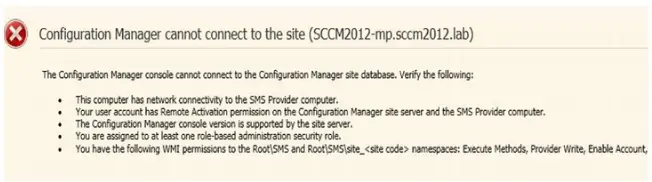My configuration Manager Program is not connected to the Site's database. Why is this? Does somebody know how can it resolve? I need help.
Thanks.
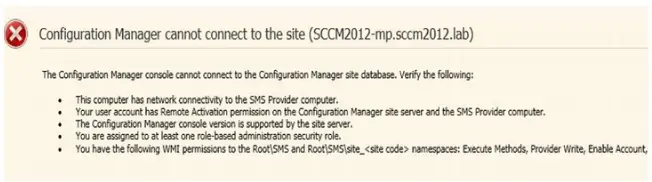
Configuration Manager cannot connect to the site (SCCM2012-mp.sccm2012.lab)
Configuration Manager Console cannot connect to the Configuration Manager Site database.
Configuration Manager Console cannot connect to the Configuration Manager Site database

Hi Katherine T Reilly,
Thanks for raising the problem which seems to happen more often than not. There are ways to resolve it.
If your running System Center 2012 Configuration Manager following can be checked to solve the problem:
1. Reinstall the configuration manager console & see if it fixes the problem.
2. Grant higher rights to the system container in AD for the SCCM machine if first point does not work.
3. Check if anonymous logon for remote access permissions in DCOM is enabled.
The best option is to upgrade into System Center 2012 Configuration Manager Service Pack 1 latest. It not only fixes the bugs but also added new functionality. However you can still face the same problem. Reinstalling the configuration manager console via CTP splash/SP1 installer disk will fix the problem.
Some tips:
1. Always test the new installation in a test environment before moving it into production.
2. Take backup of existing production environment before going for new installation/upgrade.
3. Make a checklist to manage the upgrade efficiently. You can also take help from the following link to prepare the checklist.
Checklist help