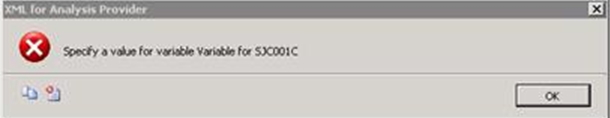When I open XML for Analysis Provider I find the below error. How can it resolve? Any idea
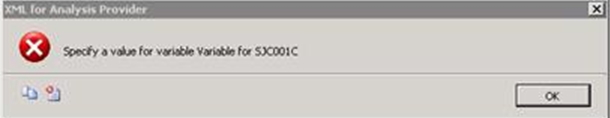
XML for Analysis Provider
Specify a value for variable variable for 53C001C
Specify a value for variable variable for 53C001C

If the XML file you are analyzing was your own work then you should check its contents. Search for the variable named “Variable” under SJC001C. You may have accidentally left it blank and the file doesn’t allow it to have a null value. If there’s no problem with its value and it is there then the XML Analysis program you are using is interpreting the file differently. If this is a separate program, try reinstalling it.
Uninstall XML Analysis then restart your computer when asked. After booting, check your computer for any possible errors. Use a disk utility application to check the system. After that, install the program again then see if the analysis on the XML file is the same. If the program is still generating the same error, try running the program where the XML file is associated with to see if there is really something wrong. If the file was parsed normally without any errors then you can ignore the result of the analysis program.