Exception from HRESULT: 0xC020801C (Microsoft.SqlSErver.DTSPipelineWrap)

While using Microsoft Visual Studio I am receiving this error message which showing that Class is not registered.
The whole message you can see in the below image.
What should I do now?
Any idea.
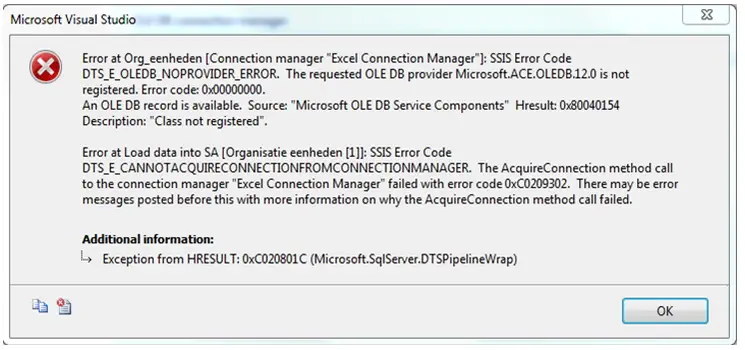
Microsoft Visual Studio
Error at Org_eenheden [Connection manager “Excel connection Manager”]: SSIS Error Code
DTS_E_OOLEDB_Noprovider_Error. The requested OLE DB provider Microsfoft.ACE.OLEDB.12.0 is not
registered. Error code: 0x000000000.
An OLE DB record is available. Source: “Microsoft OLE DB Service Components” Hresult: 0x80040154
Description: “Class not registered”.
Error at load data into SA [organisatie eenheden [1]]: SSIS Error Code
DTS_E_CANNOTACQUIRECONNECTIONFROMCONNECTIONMANAGER. The AcquireConnection method call
to the connection manager “Excel Connection Manager” Failed with error code 0xC0208302. There may be error
messages posted before this with more information on why the AcquireConnection method call failed.
Additional information:
Exception from HRESULT: 0xC020801C (Microsoft.SqlSErver.DTSPipelineWrap)












